Identity Verification
Welcome to Identity Verification, an offering within Youverse Services.
Identity verification is typically used as a robust registration mechanism to verify users' identity using a personal identity document, face verification between a live picture and the identity document, and anti-spoofing/liveness checks to detect a real user performing the registration.
The Identity Verification was design to be integrated into any application in a developer friendly fashion by abstracting all the complexity of document OCR, document validation and face biometric verification to build great UX.
Use cases
Identity Verification to your User Onboarding Flow
Enable strong user onboarding to your flow to avoid bots and scammers on your platform. Identity verification enables scanning documents from 138 languages spanning 248 countries and territories.
Authentication with identity
Enable subsequent user authentication based on the identity verification performed during onboarding. Be sure that only the rightful owner is accessing their assets or services.
Privacy-preserving identity verification
We don't store any data from your customer on our servers. Once the identity verification is completed all data is sent to your server unless you request otherwise. Your customers, your rules!
Image requirements
Image formats
The recommended resolution for optimal results is at least 1080p (1920×1080 pixels). Smaller resolutions are accepted but might not provide optimal results. Larger resolutions are also accepted but might slow down the processing times.
Identity verification is recommended to be done on mobile devices with pictures taken from rear cameras of mobile devices for the document scanning and front camera for the selfie pictures. Images acquired with laptops or web cameras usually have lower resolution and image noise arising from compression; therefore, they might not perform well. Nevertheless, both solutions are supported in our solution to comply with usage from Kiosk Apps or other desktop-like scenarios.
Image quality
Document verification algorithms are developed to allow variances in the capture process related to subject-device integration. Keep in mind that the developed intelligent system cannot overcome the laws of physics and works exclusively within its capabilities. Please see the expected acquisition conditions to obtain optimal performance:
Good lightning
Good lighting helps to achieve better OCR results. If the image is too dark or too bright, the document might not be processed successfully.
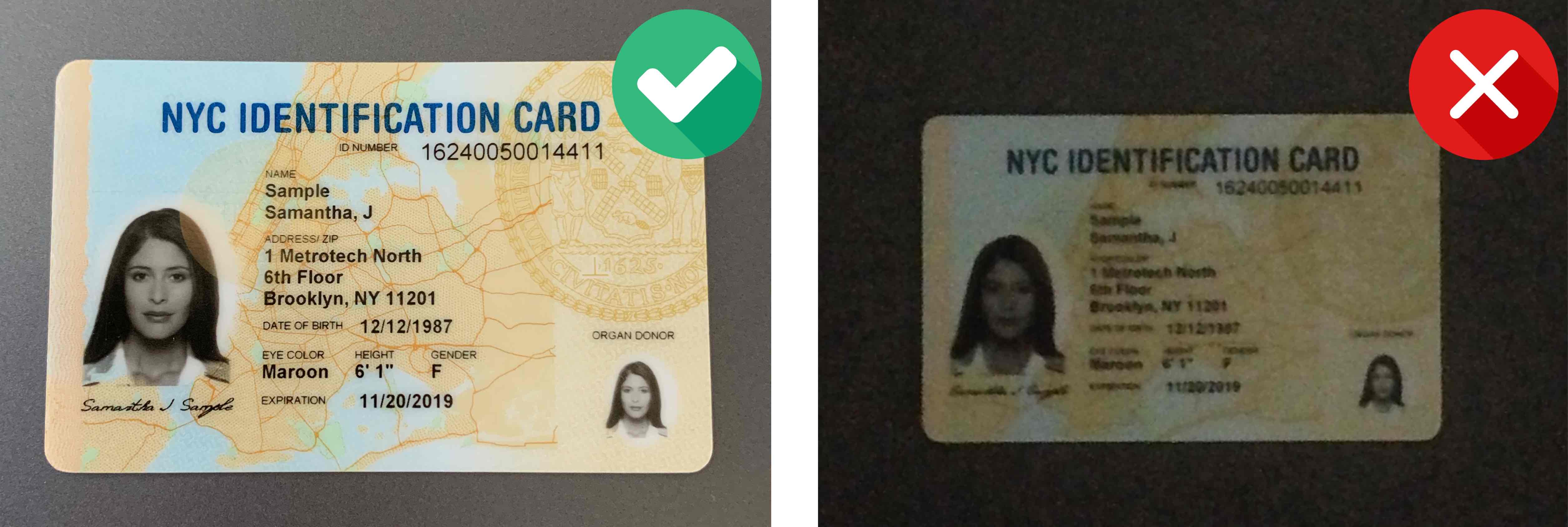
Avoid reflections
Glares and reflections interfere with processing and reduce data extraction accuracy. We recommend not to use the flash of your mobile device when capturing document images.

Focus and sharpness
Make sure the image is clear and there are no blurred areas.

Angle
The tilt angle of the document should not exceed 10 degrees in any direction (horizontal or vertical).

Margins (too small)
Make sure there is minimal space around the document. It is recommended that the document takes up 70-80% of the image.
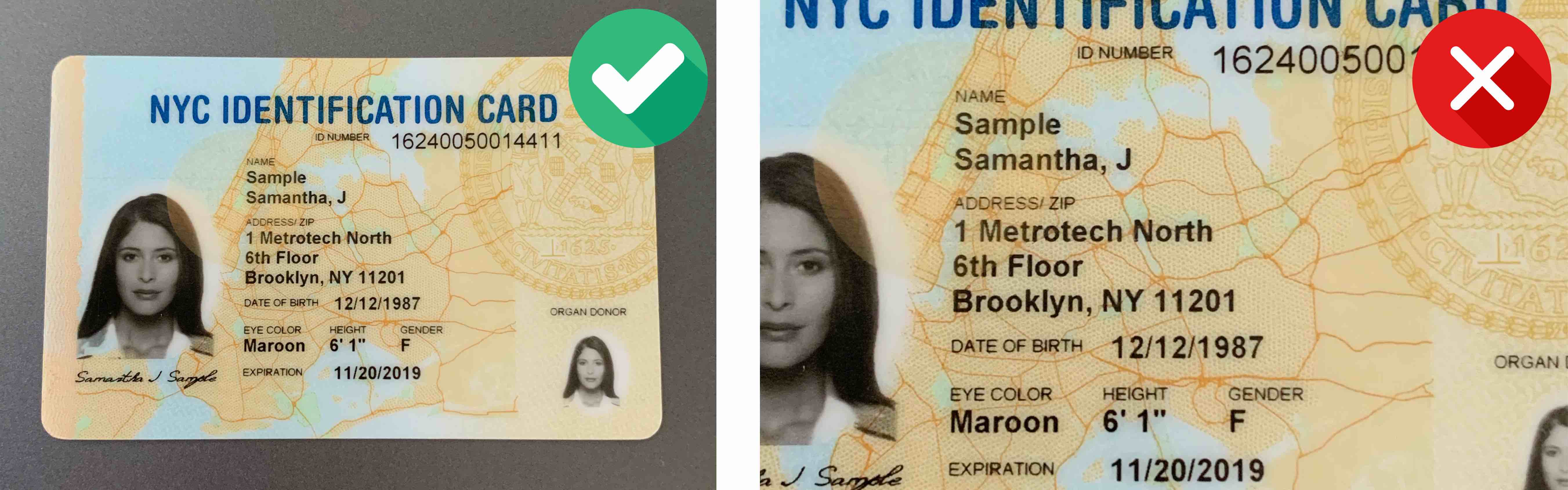
Margins (too big)
Make sure the space around the document does not take up more than 20-30% of the image. It is recommended that the document takes up 70-80% of the image.
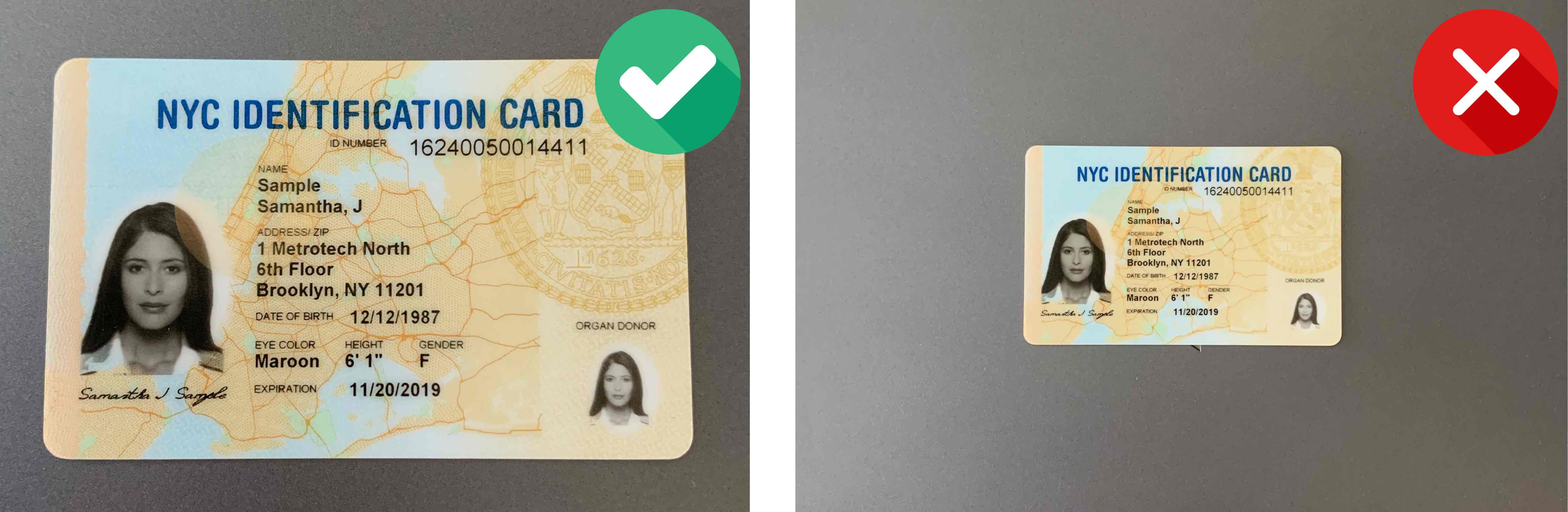
Contrast
The document should be in clear contrast to the background. A light-colored document on a light background, as well as a dark-colored document on a dark background, might not be recognized.
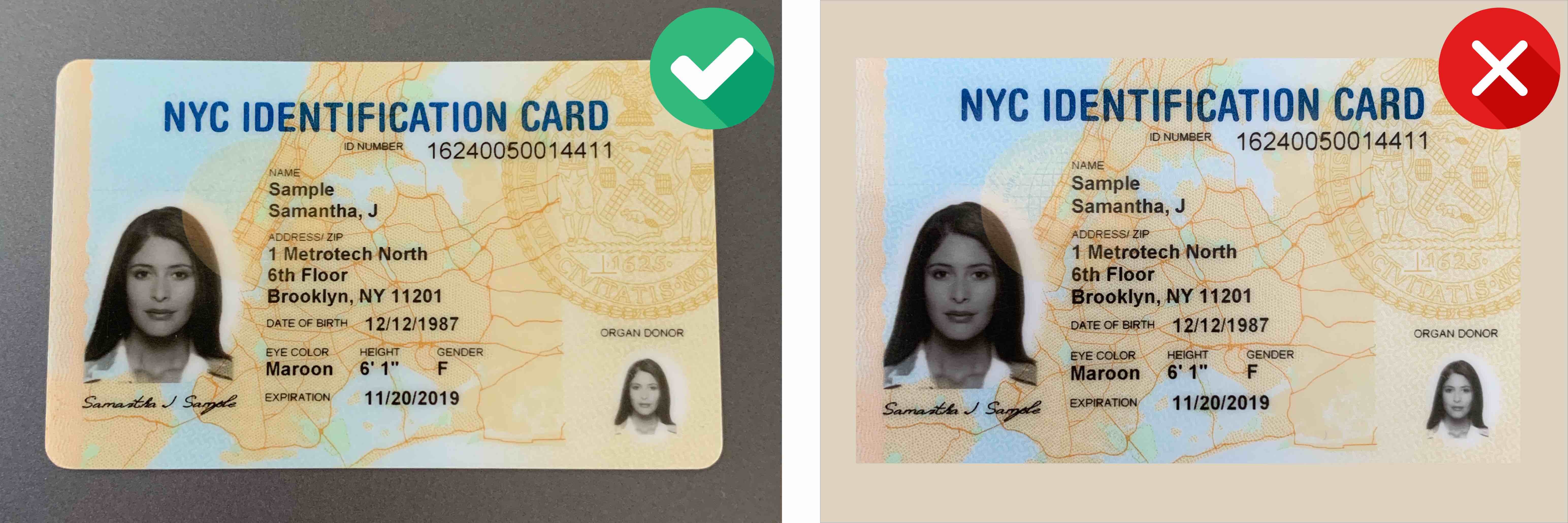
Resolution of the image
To achieve a good quality of recognition of identification documents, we recommend that you provide images captured by a camera with a resolution of at least Full HD (1920×1080) and autofocus.

Extraneous objects
Make sure your hands or other objects do not cover document data.

Configurations
After a subscription is done successfully, you need to set up your environment by filling the following fields in your dashboard:
Allow Origins: A set of URLs that will be allowed to make requests to our API/Services. All URLs will be allowed if this field is left empty.
Webhook Url: URL on your server that we will use to send the identity verification results (as a POST request).
You can also find your Client ID (client_id), base endpoint (base_url), and API Key (x-api-key) in the dashboard.
Integration
The Identity Verification can be integrated as an iFrame into any existing web apps, covering a full range of use cases such as hotel check-in apps, loyalty registration, or opening banking accounts). With the integration via an iFrame, the identity verification process is displayed directly on your website without redirecting.
Alternatively, we also support redirecting to our service to perform the Id verification process, and then calling back your application/website.
Generate the JSON Web Token (JWT)
For each identity verification flow, a JWT should be generated by calling the following endpoint:
Accepts: Token request
Success
| Status | Meaning | Schema |
|---|---|---|
| 200 | OK | Token response |
Error responses
| Status | Meaning | Schema |
|---|---|---|
| 400 | Bad Request | N/A |
| 403 | Forbidden | N/A |
| 422 | Unprocessable Entity | Token error response |
| 500 | Internal Server Error | N/A |
| 502 | Bad Gateway | N/A |
| 503 | Service Unavailable | N/A |
| 504 | Gateway timeout | N/A |
Embedding the iFrame
The iFrame can be embedded into the HTML code using the following snippet:
The base_url parameter can be found in your dashboard and the token parameter is the previously generated JWT.
Using a redirect
Alternatively to an iFrame, we also support redirecting the user to our service directly (you can perform a redirect to the same URL used in the iFrame: <base_url>?token=<token>).
In this case, the redirect_url parameter in the Token request is required in order to redirect back the user to your application/website after the identity verification process is complete.
Getting the results in the Webhook
Webhooks are one of a few ways web applications can communicate with each other. They allow sending real-time data from one application to another whenever a given event occurs.
Youverse will send a POST request to the Webhook URL you defined in the dashboard with the results of the process.
This request will also have your x-api-key in its header so you can confirm it came from Youverse.
Schemas
Token request
Request to generate the JWT.
Schema
Properties
| Name | Type | Required | Default | Description |
|---|---|---|---|---|
| client_id | string | True | null | You can find your Client ID in your dashboard. |
| user_id | string | True | null | Unique identifier for the user doing identity verification. |
| location_id | string | False | null | Unique identifier for the location where the user will be staying, in case you want to use their identity for authentication. |
| expire_date | datetime | False | null | Expire date for the user data (usually the duration in which the data is needed, so the user data can be used for authentication). If not set, all data is deleted after the process. |
| redirect_url | string | False | null | URL to redirect the user after finishing the identity verification process. |
| web_verification | boolean | False | false | Boolean flag for enabling web-based verification. Setting to true enables the web desktop flow. |
| expiration | numeric | False | 1 | Numeric value indicating the token expiration time in hours. Allowed values: 1, 24 and 168. |
| document_options | array | False | null | Array representing document options. Allowed values: PASSPORT, IDENTITY_CARD, DRIVING_LICENSE, VISA, VOTING_CARD, ADDRESS_CARD, RESIDENT_CARD and AUTO. |
| change_camera | boolean | False | false | Boolean flag indicating whether users can change the camera during the verification process. |
| disable_selfie | boolean | False | false | Boolean flag indicating whether selfie capture is disabled. |
| multipage_processing | boolean | False | false | Boolean flag indicating whether multipage document processing is enabled. |
| mobile_flow | boolean | False | false | Boolean flag indicating whether the mobile flow is enabled. |
| hide_MRZ_menu | boolean | False | false | Boolean to remove the need to user input the document layout. PASSPORT will searched based on MRZ presence and other cards based on card localization models. |
| lang | string | False | "en" | ISO 639 is a standard to classify languages. Supported languages include: en, de, pl, it, hu, zh, sk, uk, fr, es, pt, ar, nl, id, vi, ko, ms, ro, el, tr, ja, cs, th, hi, bn, he, fi, sv, da, hr, no, ru |
Enumerable types
| Property | Value | Description |
|---|---|---|
| document_options | PASSPORT | Passport. |
| document_options | IDENTITY_CARD | Identity card. |
| document_options | DRIVING_LICENSE | Driving license. |
| document_options | VISA | Visa. |
| document_options | VOTING_CARD | Voting card. |
| document_options | ADDRESS_CARD | Address card. |
| document_options | RESIDENT_CARD | Resident card. |
| document_options | AUTO | When using "AUTO," explicit definition of the document type is not required. The system will automatically identify and process the document type during the verification process. |
Token response
Response with the generated JWT.
Schema
Properties
| Name | Type | Required | Restrictions | Description |
|---|---|---|---|---|
| token | string | True | None | Generated JWT. |
Token error response
Error response when generating JWT.
Schema
Properties
| Name | Type | Required | Restrictions | Description |
|---|---|---|---|---|
| message | string | True | None | Error message. |
Webhook request
Object with the identity verification process results.
The document field will be present only if the user is validated by passing the face matching score and liveness checks.
Schema
Properties
| Name | Type | Required | Restrictions | Description |
|---|---|---|---|---|
| user_id | string | True | None | Unique identifier for the user doing registration. |
| status | string | True | None | Process status. |
| document | string | False | None | Validated document. |
Enumerable Types
| Property | Value | Description |
|---|---|---|
| status | VALIDATED | Document was successfully validated. |
| status | CANCELED | The process was canceled by the user. |
| status | INVALID_DOCUMENT | Document scan and validation failed multiple times. |
| status | MAX_RETRIES_EXCEEDED | The validation attempt limit has been exceeded. |
Document response
Object with all the document information. Status check is performed based on the available document visible light features and data sources.
Schema
Properties
| Name | Type | Required | Restrictions | Description |
|---|---|---|---|---|
| type | string | True | None | Document type. |
| status | string | True | None | Document validity status. |
| fields | array | True | None | Array of Document text fields. |
| images | array | True | None | Array of Document images. |
Enumerable Types
| Property | Value | Description |
|---|---|---|
| type | IDENTITY_CARD | Identity card. |
| type | DRIVING_LICENSE | Driving license. |
| type | PASSPORT | Passport. |
| type | UNKNOWN | Unknown document type. |
| status | VALID | Valid / consistency check. |
| status | INVALID | Invalid / inconsistency check. |
| status | UNVERIFIED | Not verified / not applicable. |
Document image
Images from document.
Schema
Enumerable Types
| Name | Type | Required | Restrictions | Description |
|---|---|---|---|---|
| source | string | True | None | Type of document image. |
| image | string | True | None | Base64 image. |
Enumerable Types
| Property | Value | Description |
|---|---|---|
| source | PORTRAIT | Portrait picture from document page. |
| source | CHIP_IMAGE | Portrait picture from document chip. |
| source | GHOST_PORTRAIT | Ghost portrait from document page. |
| source | SIGNATURE | Signature picture if present. |
| source | FRONT_PAGE | Document front page cropped. |
| source | REAR_PAGE | Document back page cropped. |
Validation field
Validation information and their corresponding validation sources. Validation sources can come from MRZ string, Visual OCR, Chip information or others.
Properties
| Name | Type | Required | Restrictions | Description |
|---|---|---|---|---|
| status | string | True | None | Validation status. |
| source | array | True | None | Array with different cross validation data sources. |
Enumerable Types
| Property | Value | Description |
|---|---|---|
| status | VALID | Valid / consistency check |
| status | INVALID | Invalid / inconsistency check |
| status | UNVERIFIED | Not verified / not applicable |
| source | MRZ | Field obtained from MRZ info |
| source | VISUAL | Field obtained from Visual OCR info |
| source | CHIP | Field obtained from Chip information |
| source | OTHER | Field obtained from other source |
Document field
Description of the document text fields using Visual (when available), MRZ (when available) and Chip (when available).
Properties
| Name | Type | Required | Restrictions | Description |
|---|---|---|---|---|
| name | string | True | None | Document field name. |
| value | string | True | None | Document field value. |
| status | string | True | None | Validation status. |
| cross_validation | string | False | None | Correlation status. |
| cross_validation_list | array | False | None | Array of validation fields |
Enumerable Types
| Property | Value | Description |
|---|---|---|
| status | VALID | Valid / consistency check. |
| status | INVALID | Invalid / inconsistency check. |
| status | UNVERIFIED | Not verified / not applicable. |
| cross_validation | VALID | Valid / consistency check. |
| cross_validation | INVALID | Invalid / inconsistency check. |
| cross_validation | UNVERIFIED | Not verified / not applicable. |
| name | REMAINDER_TERM | Months to expire. |
| name | ISSUING_STATE_CODE | issuing state code in compliance with ISO3166-1 standard. |
| name | DOCUMENT_NUMBER | Document number. |
| name | DATE_OF_EXPIRY | Date of document expiration |
| name | DATE_OF_ISSUE | Date of document issuing. |
| name | DATE_OF_BIRTH | Date of birth. |
| name | PLACE_OF_BIRTH | Place of birth. |
| name | PERSONAL_NUMBER | Personal number. |
| name | SURNAME | Surname. |
| name | GIVEN_NAME | Given name. |
| name | NATIONALITY | Nationality. |
| name | SEX | Sex. |
| name | ADDRESS | Address. |
| name | SOCIAL_SECURITY_NUMBER | Social security number. |
| name | DL_CLASS | Driving license class code. |
| name | AUTHORITY | issuing authority. |
| name | SURNAME_AND_GIVEN_NAMES | Surname and given name(s). |
| name | NATIONALITY_CODE | nationality code in compliance with ISO3166-1 standard. |
| name | PASSPORT_NUMBER | Passport number. |
| name | MRZ_TYPE | MRZ type (ID-1 – 0, ID-2 – 1, ID-3 – 2). |
| name | OPTIONAL_DATA | Optional data. |
| name | DOCUMENT_CLASS_NAME | Document class name |
| name | ISSUING_STATE_NAME | Issuing state name. |
| name | PLACE_OF_ISSUE | Place in which the document was issued. |
| name | DOCUMENT_NUMBER_CHECKSUM | Document number checksum. |
| name | DATE_OF_BIRTH_CHECKSUM | Date of birth checksum. |
| name | DATE_OF_EXPIRY_CHECKSUM | Date of expiration checksum. |
| name | PERSONAL_NUMBER_CHECKSUM | Personal number checksum. |
| name | FINAL_CHECKSUM | Final checksum. |
| name | PASSPORT_NUMBER_CHECKSUM | Passport number checksum. (for visas) |
| name | SURNAME_AND_GIVEN_NAME_CHECKSUM | Surname and given names checksum. |
| name | MRZ_STRINGS | MRZ parsed strings. |
| name | DATE_OF_ISSUE_CHECKSUM | Issuing date checksum. |
| name | DATE_OF_ISSUE_CHECK_DIGIT | Issuing date check digit. |
| name | PLACE_OF_REGISTRATION | Place of registration. |
| name | DATE_OF_REGISTRATION | Date of registration. |
| name | AUTHORITY_CODE | Authority code (Russian Federation passports). |
| name | PLACE_OF_BIRTH_AREA | Place of birth area. |
| name | PLACE_OF_BIRTH_STATE_CODE | Place of birth state code. |
| name | DOCUMENT_NUMBER_CHECK_DIGIT | Document number check digit. |
| name | DATE_OF_BIRTH_CHECK_DIGIT | Date of birth check digit. |
| name | DATE_OF_EXPIRY_CHECK_DIGIT | Date of expiration number check digit. |
| name | PERSONAL_NUMBER_CHECK_DIGIT | Personal number check digit. |
| name | FINAL_CHECK_DIGIT | Final check digit. |
| name | PASSPORT_NUMBER_CHECK_DIGIT | Passport number check digit (for visas). |
| name | SURNAME_AND_GIVEN_NAMES_CHECK_DIGIT | Surname and given names check digit. |
| name | FAMILY_NAME | Family name. |
| name | ISSUING_STATE_CODE_NUMERIC | numeric issuing state code in compliance with ISO 3166-1 standard. |
| name | NATIONALITY_CODE_NUMERIC | numeric nationality code in compliance with ISO 3166-1 standard. |
| name | IDENTITY_CARD_NUMBER | Identity card number. |
| name | LINE_1_CHECK_DIGIT | Line 1 check digit. |
| name | LINE_2_CHECK_DIGIT | Line 2 check digit. |
| name | LINE_3_CHECK_DIGIT | Line 3 check digit. |
| name | LINE_1_CHECKSUM | Line 1 checksum. |
| name | LINE_2_CHECKSUM | Line 2 checksum. |
| name | LINE_3_CHECKSUM | Line 3 checksum. |
| name | AGE | Age. |
| name | OPTIONAL_DATA_CHECKSUM | Optional data checksum. |
| name | OPTIONAL_DATA_CHECK_DIGIT | Optional data check digit. |
| name | STATUS_DATE_OF_EXPIRY | Status of expiration date. |
| name | LINE_1_OPTIONAL_DATA | Line 1 optional data. |
| name | LINE_2_OPTIONAL_DATA | Line 2 optional data. |
| name | LINE_3_OPTIONAL_DATA | Line 3 optional data. |
| name | DATE_OF_CREATION | Date of creation. |
| name | IDENTITY_CARD_NUMBER_CHECKSUM | Identity card number checksum. |
| name | IDENTITY_CARD_NUMBER_CHECK_DIGIT | Identity card number check digit. |
| name | TAX_NUMBER | Tax authority number. |
| name | HEALTH_NUMBER | Health insurance number. |
| name | AGE_AT_ISSUE | Age at issue. |
| name | YEARS_SINCE_ISSUE | Years since issue. |
| name | DOCUMENT_DESCRIPTION | Document description. |
| name | ADDRESS_STATE | Address state. |
| name | ADDRESS_COUNTRY | Address country. |
| name | ADDRESS_STREET | Address street. |
| name | ADDRESS_CITY | Address city. |
| name | ADDRESS_POSTAL_CODE | Address postal code. |
Troubleshooting
If you find any issues or need help with the setup please contact us or join us at our discord community.