Embed Face Authentication into your App in minutes Written on
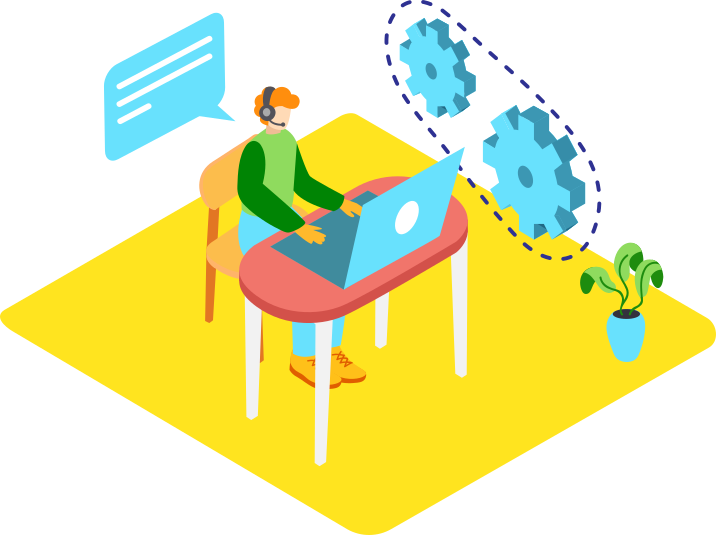
YooniK is building the future of authentication and invites you to be part of it. Now, you can easily embed face authentication into your apps in minutes regardless of platform or device. Read on to see how easy it is!
Whether providing loyalty proof or paying in a store, picking up a rental car, making an online reservation and checking-in to hotels, or logging into any online service or app, user authentication takes place every minute of everyone’s lives. Friction at registration or authentication drives away 83% of your potential users.
At YooniK, we are creating awesome tools that any developer can use to improve user authentication and simplify people's lives, by focusing primarily on privacy and safety. We know that integrating biometric authentication into your user-facing application can be a tedious and highly complicated task. Imagine dealing with the problems related to camera integration, analyzing the data stream to check for inconsistency and security vulnerabilities, and integrating a very complex low-level biometric SDK. They have multiple parameters to tune to get an optimized performance. Sounds too complicated, right? That’s why we’ve built our edge software YooniK.
Biometric in Things (BiT) Solves Problems
Biometric In ThingsTM (BiT) handles all the complexity for you. Our software exposes a simple REST API that can be integrated virtually in any programming language and platform to capture faces in images for reference, authenticate the user using a previously captured image or check whether two face images belong to the same person.
Build End-to-End Face Authentication Applications
YooniK goes above and beyond! We made available our client SDKs that with 3 simple lines of code allow you to build end-to-end face authentication applications. Let’s start!
First, we need to establish a connection to YooniK. BiTTM API server:
var bitClient = new BiometricInThingsClient(new ConnectionInformation(baseUrl, subscriptionKey););
After the connection is established, you need to register users. If you don’t have yet any reference user data acquired, you can simply call the following method to collect the data you need:
var captured await bitClient.CaptureAsync(captureTimeOutInSeconds: 10);
The CaptureAsync method connects the camera, analyzes the images in real-time for quality criteria, and performs passive spoofing detection. In subsequent user authentications, you only need to compare the captured reference data to the live stream as follows:
var verified = await bitClient.VerifyAsync(captured.Image, captureTimeOutInSeconds: 10);
The VerifyAsync method computes a proprietary encrypted signature of the face of the captured object. The method compares it against the live feed of the camera. All the images acquired are transformed using the same proprietary encrypted mechanism into a face signature, which is immediately discarded after this transformation process. The two face encrypted face signatures are compared to validate the user and the authentication process is completed. Once again, the integrity, quality, and security of real-time data are checked to detect and signalize spoofing attempts.
The Easiest Way for Face Authentication
Yes, we know! It is simple to build a face authentication pipeline with YooniK. The 3 lines of code of the BiT client SDKs and that's all! Such an easy integration process allows you to build in-minute applications like automated self-check-in and face authentication room access for hotels or build amazing digital experiences for banking customers.
Contact us to get a trial version of the YooniK BiT today and start building a new customer experience for your users!
About YooniK
YooniK is putting together the next big revolution in authentication: enable anyone, anywhere to authenticate to any device with any account handsfree in full privacy. No cards, no passwords, just people.